Remove Backgrounds
From Photos with AI ✨
Turn unwanted backgrounds into a transparent layer in seconds using AI. Perfect for ecommerce product photos, social media posts, media campaigns, car catalogs, etc. No manual editing required.
✓ Instant AI background removal✓ High accuracy✓ Use for products, portraits, and more
Examples
See how our AI removes backgrounds from different types of photos.

Before
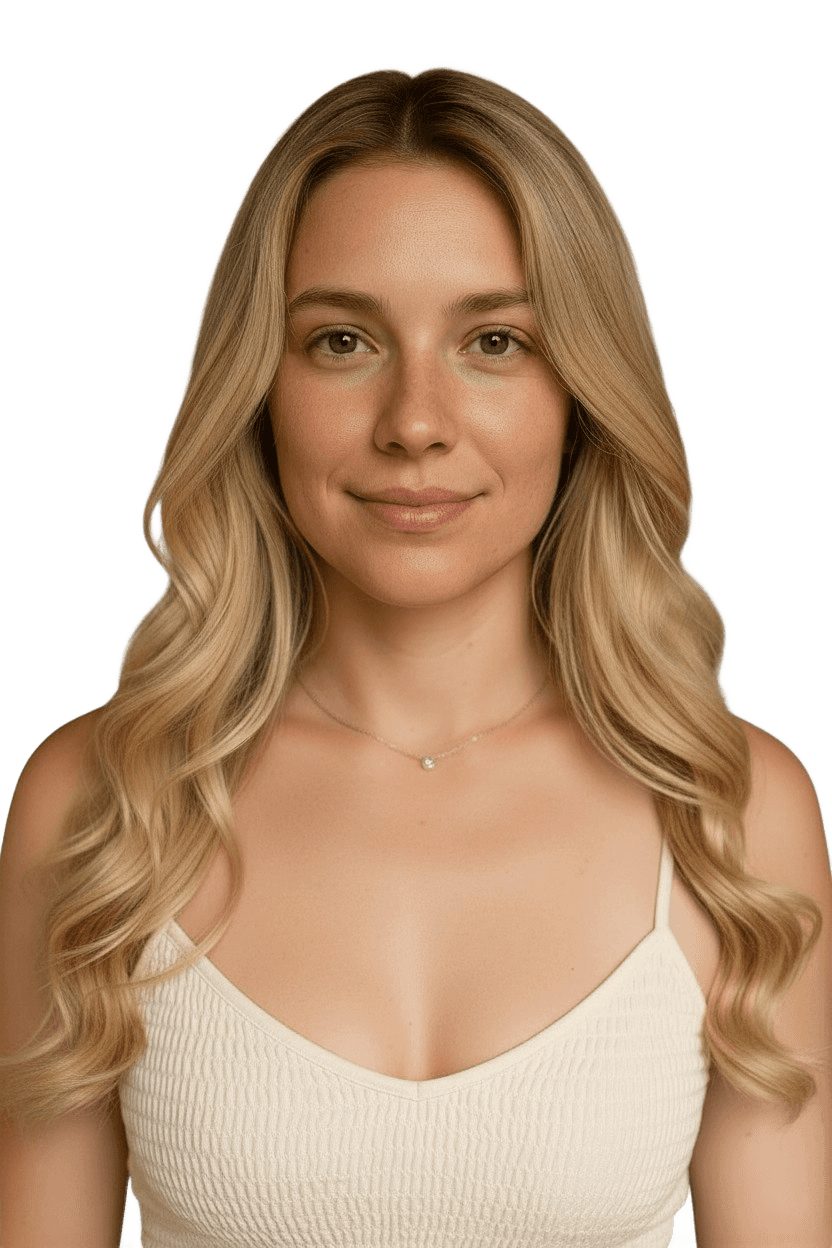
After
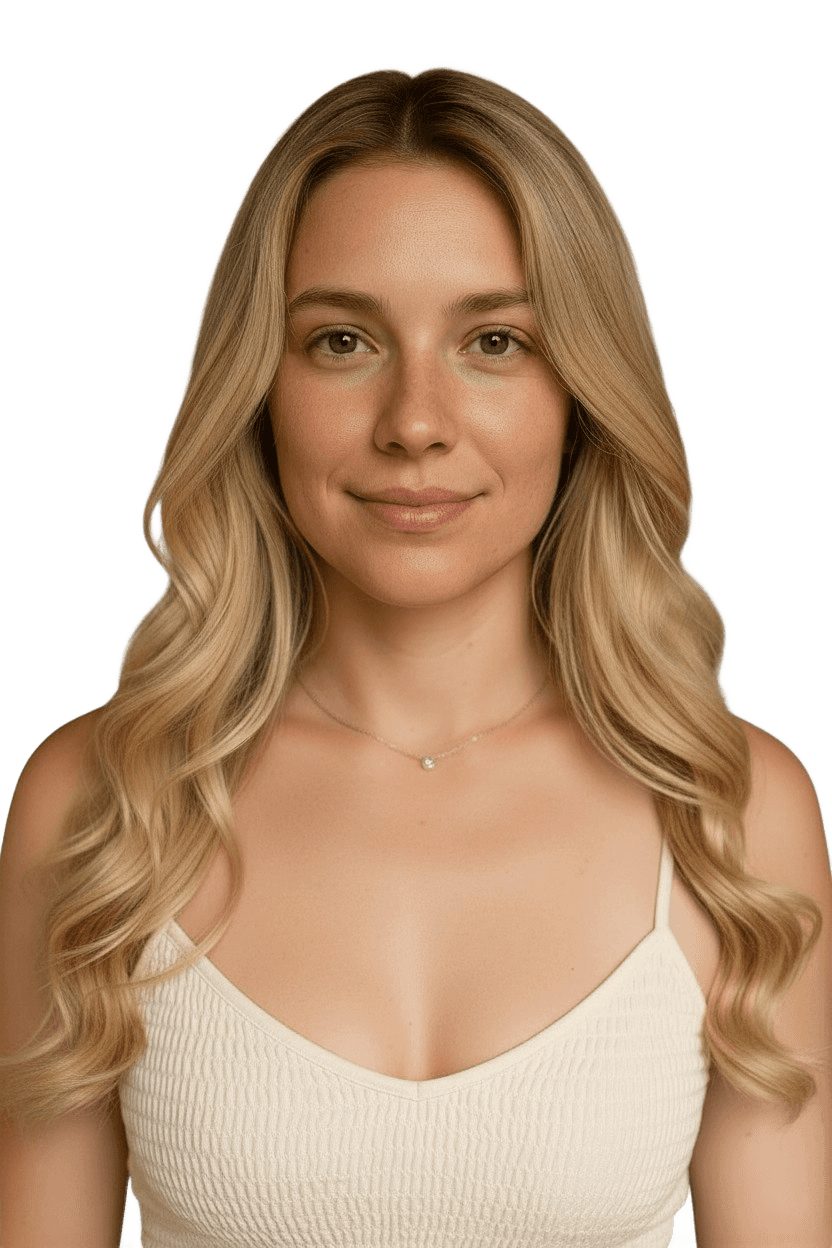
After

Before


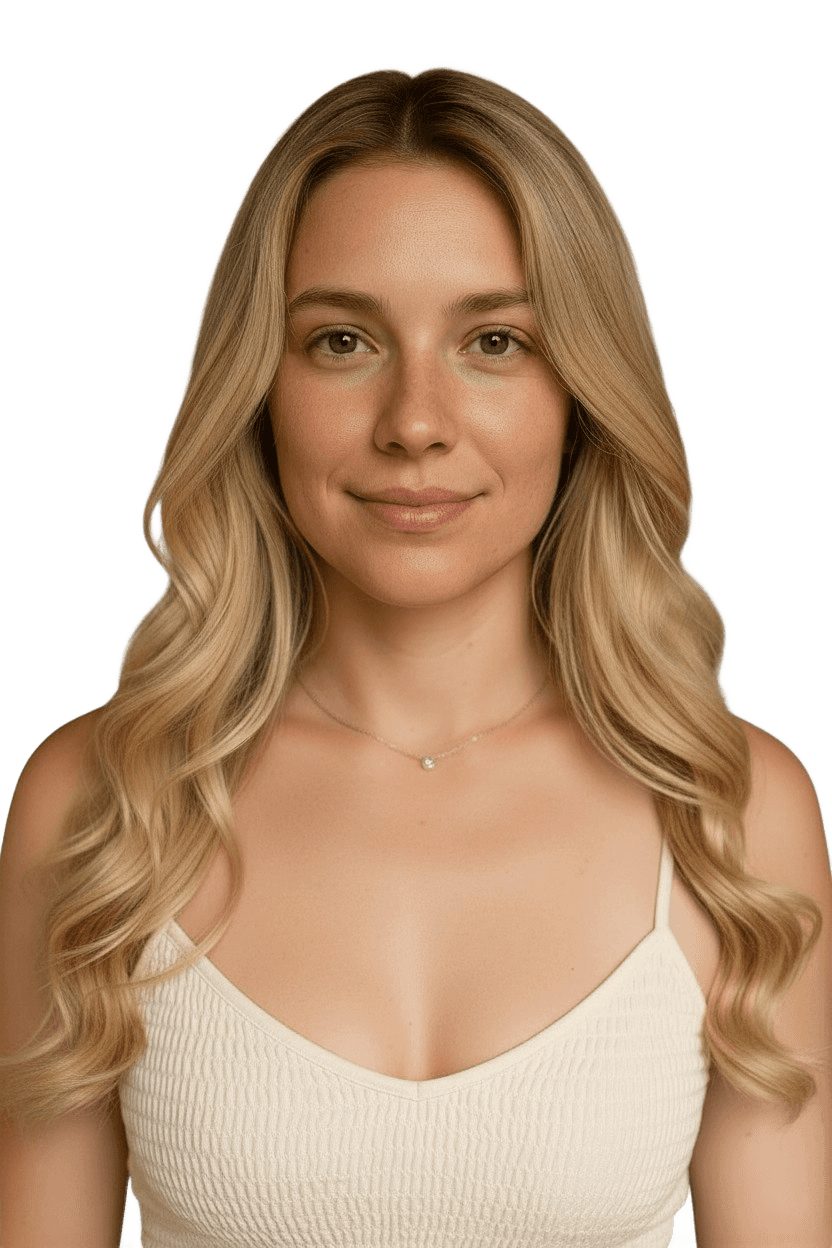




Before
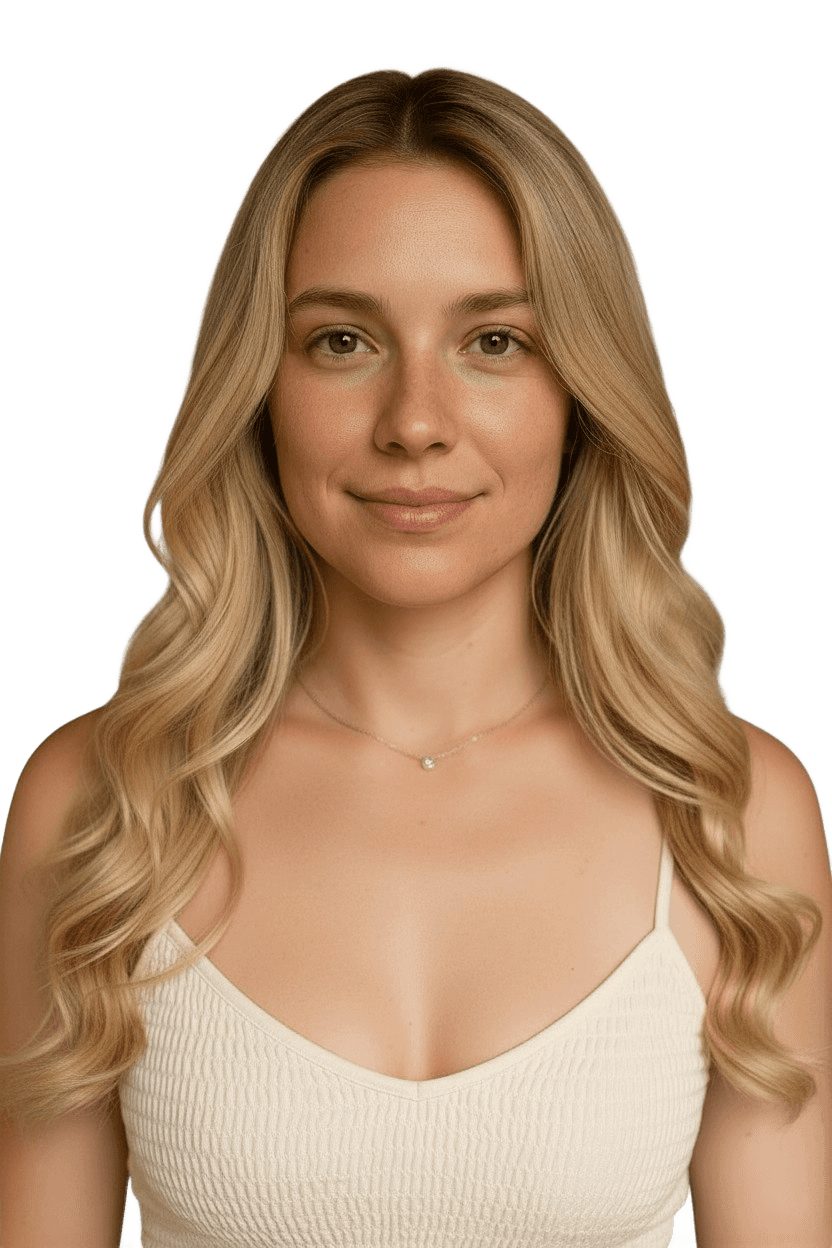
After


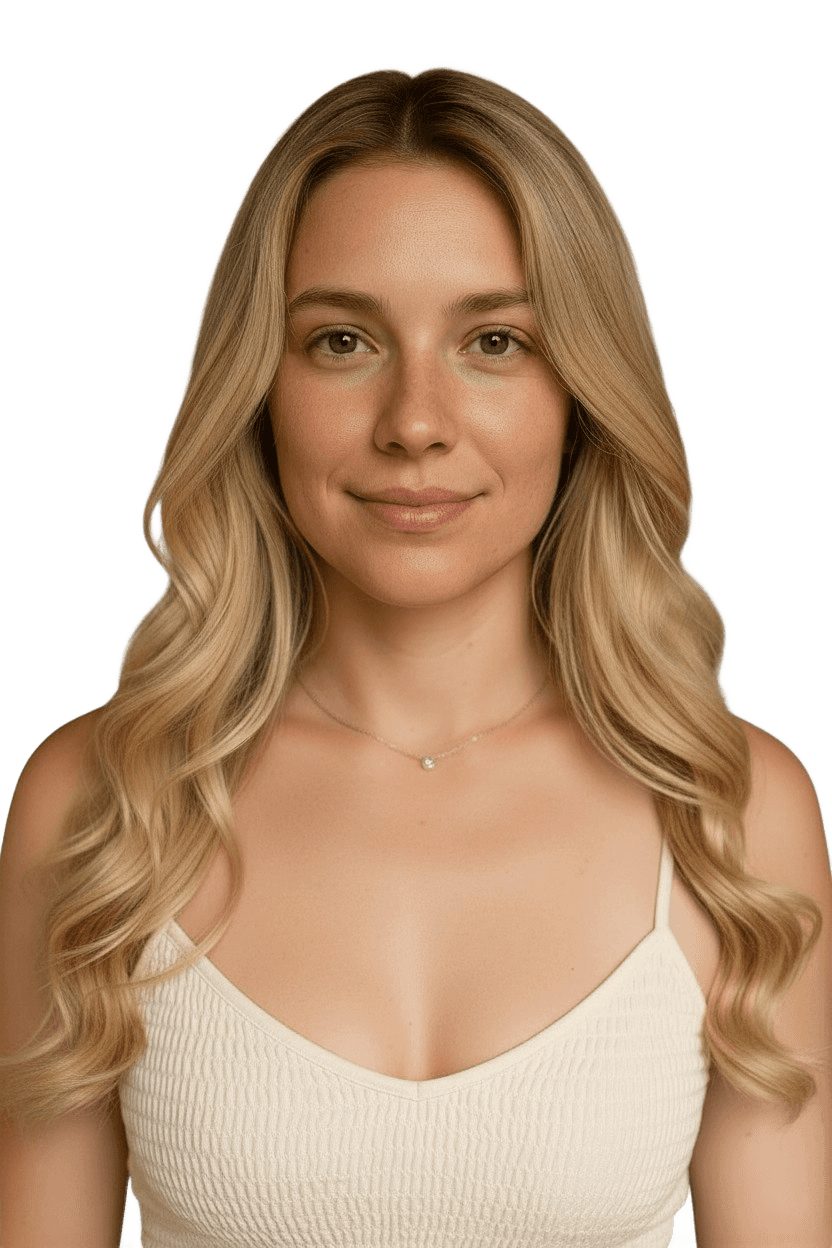



Remove background now
Upload your photo and let AI remove the background instantly.
Upload your photo
📷
Upload your photo
Drag & drop or click to select
JPG, PNG, WebP up to 15MB
Result
✨
Your result will appear here
Upload a photo to get started.
Bulk background remover
Upload multiple images at once and have AI remove the background of each of them automatically. Background removal will start immediately. View progress per file below.
Upload image batch
📷📷📷
Upload multiple photos
Drag & drop or click to select multiple files (max 30)
JPG, PNG, WebP up to 15MB each
Results
✨
Processed images will appear here
Upload images on the left to start processing.
Frequently asked questions
How can I remove the background from my photo online and for free?
Follow these three steps to remove the background from your image via this website:
- Login.
- Click Upload your photo and select a photo from the file selector.
- Click Remove background.
Can I bulk remove backgrounds with this app?
Yes, you can upload a batch of images at once and have AI remove the background of each of them automatically. You can upload batches of 30 images each time.
After all images are processed, you can download all background free pictures individually or all at once as a zip file.
After all images are processed, you can download all background free pictures individually or all at once as a zip file.
Will my photo have a transparent layer once the background is erased?
Exactly. The background is replaced by a transparent layer. This way you can place the foreground object (you, in case of a selfie) on another image.
If you want to replace the background with a sold color, like white (#FFFFFF), you can do that too at our homepage tool.
If you want to replace the background with a sold color, like white (#FFFFFF), you can do that too at our homepage tool.
Why should I remove the background from my photo?
There are various reasons why people typically remove backgrounds from their images and photos:
- Ecommerce merchants and product photographers They either want to remove distractions from their product photos or place their products on a uniform background, before showing the product photos in their webshop, e.g. on Shopify or Amazon. They save a lot of time with the MakeHot.ai background removal tool, because it is fast and they can upload a whole batch of product photos at once.
- Freelancers, job seekers, and professionals in corporate settings These people need headshots to represent themselves professionally on their LinkedIn profile, company websites or other online platform. They typically do not want to spend time and money hiring a photographer or taking photos in a studio. Using the MakeHot.ai background removal tool they create professional headshots from regular selfies.
- Social media influencers and content creators Digital creators create content on large scale. That is why they typically repurpose their photos. With our background removal tool they remove photos' backgrounds and place people or objects on new backdrops to create fresh content. They like MakeHot.ai because it is cheap and has an efficient drag and drop bulk background remover tool.
- Graphic designers and online marketers To create visual campaigns for clients, designers and marketers often combine multiple images into a new image on a themed background. They like the MakeHot.ai background removal tool because it cuts out foreground objects from photos with high accuracy. So they don't need to manually cut out photo objects in Photoshop anymore. This is a huge time saver for them.
- Students, educators and researchers People connected to academia often create presentations, slides, papers, reports and other academic material. They need their time for their projects and use the MakeHot.ai background removal tool to remove backgrounds from regular selfies to create appropriate photos to include in their author bio or title page.